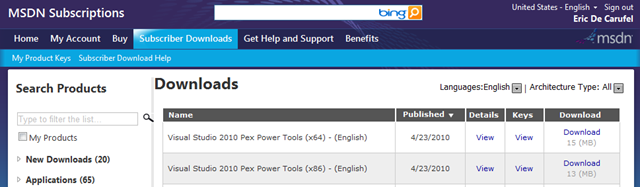Wednesday, October 27, 2010
Wednesday, July 21, 2010
Agile finally made right for Visual Studio 2010

After 35 years, 840 sprints, two generations of product owners, the team is proud to finally ship Urban Turtle with support for the new Visual Studio Scrum Template. It has been a long journey that seemed very short. It feels like this story began 35 days ago and not 35 years ago. Time flies.
See our story http://urbanturtle.com/ourstory/
Thursday, July 1, 2010
MVP C# for the second time
Yes I’m in again.
For the second year in a row I’m recognize as a valuable Microsoft professional. It’s great to be part of this active community of devoted people. I’ll do my best to continue to share my knowledge with all you, dear followers.
I’m from Montreal, Canada but if your user group is looking for speakers maybe we can arrange something. My domains of expertise revolve around parallel computing, design patterns, Prism (Composite Application Block for WPF and Silverlight) and anything about C# programming in general.
You will find my contact information on my web site.
Friday, May 21, 2010
Help yourself and Pyxis will help you
 I’m proud to become a member of the Pyxis family.
I’m proud to become a member of the Pyxis family.
If you need some coaching to become agile Pyxis is there for you. Here how we see this.

Ensemble, it is our way to contribute to your software development projects and help you succeed.
Our collaborative development center:
- Provides you with a multidisciplinary team
- Provides you with software engineering, software usability, and performance metric specialists to complement the team
- Offers a structure based on the delivery of value using a well-performing project management approach
- Integrates with Pyxis’ coaching and training services
Benefits to develop your software Ensemble:
- Build rapidly a proficient and well-grounded software development team
- Focus on the delivery of value to your organization
- Have an overall view of progress
- Bring significant productivity gains using proven development techniques
- Increase the ability to adapt to changeGet a first increment of functional software after 2-4 weeks
- Ensure knowledge transfer throughout the project
Ensemble, our development center, is the result of our experience in the supervision of dozens of Agile projects as well as in training courses and coaching services in the execution of hundreds of projects for organizations of various sizes.
Friday, April 23, 2010
Pex white box testing tool is now available for MSDN Subscribers
Pex power tools a Microsoft Research graduate project is now available on MSDN for subscribers to download.
Tuesday, March 23, 2010
Improving performance of DataBinding, patience is gold
So when was doing batch update the screen freezes for way too much time. I found out the problem was the cascading effect of recalculating all the dependent fields every time I add a ne line in the collection, thanks to the new Visual Studio 2010 performance analysis tools.
In this scenario, I’m only interested to get the totals right when I do the last insert, all other intermediate values are useless. I didn’t want to play with the data binding itself. I could have unbound the total calculation and have it rebinded at the end but I didn’t. Instead I chose to delay the calculation with some kind of sliding expiration timer. Such a timer, set with a timeout of 10 ms, would be reset every time a new add would be made, so if I add a bunch of line in batch odds that the delay between two line add be less than 10 ms is good. In fact it is so good that because it’s almost always true the calculation happens only once at the end.
So there is this magic DelayRun class with its DelayController:
using System;
using System.Collections.Generic;
using System.Threading;
namespace Infrastructure
{
public interface IDelayRun
{
void Reset();
void Start(int ms);
event EventHandler<DelayRunEventArgs> EventCompleted;
}
public class DelayRun<T> : IDisposable, IDelayRun
{
private static readonly ManualResetEvent _resetEvent = new ManualResetEvent(true);
private readonly Action<T> _action;
private readonly T _target;
private int _delay;
private volatile Timer _timer;
private DelayRun(T target, Action<T> action)
{
_action = action;
_target = target;
}
#region IDelayRun Members
public void Start(int ms)
{
if (ms == 0)
throw new ArgumentOutOfRangeException("ms", ms, "ms should be grater than 0.");
if (_delay != 0)
throw new InvalidOperationException("Can't start, already started.");
_delay = ms;
_timer = new Timer(Execute, this, _delay, Timeout.Infinite);
}
public void Reset()
{
lock (_timer)
{
if (_timer == null)
throw new InvalidOperationException("Can't reset the timer, already completed.");
_timer.Change(_delay, Timeout.Infinite);
}
}
#endregion
public static DelayRun<T> CreateNew(T target, Action<T> action)
{
return new DelayRun<T>(target, action);
}
public static DelayRun<T> StartNew(T target, Action<T> action, int ms)
{
DelayRun<T> delayRun = CreateNew(target, action);
delayRun.Start(ms);
return delayRun;
}
public void Execute(object state)
{
_resetEvent.WaitOne();
lock (_timer)
{
_timer.Change(Timeout.Infinite, Timeout.Infinite);
}
_action.Invoke(_target);
_resetEvent.Set();
}
#region Event Handling
public event EventHandler<DelayRunEventArgs> EventCompleted;
public void InvokeEventCompleted(DelayRunEventArgs e)
{
EventHandler<DelayRunEventArgs> handler = EventCompleted;
if (handler != null) handler(this, e);
}
#endregion
#region IDisposable
public void Dispose()
{
lock (_timer)
{
if (_timer != null)
_timer.Dispose();
}
}
#endregion
}
public class DelayRunEventArgs : EventArgs
{
public DelayRunEventArgs(IDelayRun delayAction)
{
DelayAction = delayAction;
}
public IDelayRun DelayAction { get; set; }
}
public static class DelayController
{
private static readonly IDictionary<string, IDelayRun> _actions = new Dictionary<string, IDelayRun>();
public static void Add<T>(string key, T target, Action<T> action, int ms)
{
if (_actions.ContainsKey(key))
_actions[key].Reset();
else
{
DelayRun<T> delayRun = DelayRun<T>.CreateNew(target, _ => {});
_actions[key] = delayRun;
string localKey = key;
delayRun.EventCompleted += (sender, args) =>
{
_actions.Remove(localKey);
action.BeginInvoke(target, ar => ar.AsyncWaitHandle.WaitOne(), delayRun);
};
delayRun.Start(ms);
}
}
}
}
To use this class all you need to do is call the DelayController. The DelayController will handle the creation and the reset process of the DelayRun class. It can handle many delay class at once if they have different key value. Each time the controller Add method is called it either create a new instance of a DelayRun Class of reset the running one.Here is how you can call it:
DelayController.Add("ValuesOnCollectionChanged", this, m => Recalc(m), 10);
This call will delay the Recalc method call for 10 ms. In the mean time if your program add other values to recalc you can recall this line and the delay will be reset for another 10 ms and so on.Tell me if this can be helpful in your own projects.
Monday, March 22, 2010
Canadian Developer Connection : Windows Phone 7 Session Videos and Slides, Organized and Explained
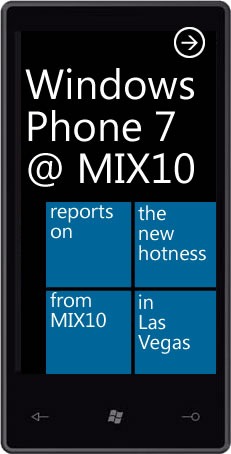
The Videos are Up!
It’s only been a couple of days since MIX10 wrapped up, but as promised, we recorded videos of all the sessions and they’re now available online. It doesn’t matter if you missed a session or missed the entire conference, you can now catch (or re-catch) them all. The videos are all “two-shots”; that is, they feature two views: one of the speaker, shown in a window on the left, and one of the current slide, shown in a view on the right. They’re all in Windows Video (WMV) format, and for many of the presentations, the speakers have also made the slides available in PowerPoint (PPTX) format.
The Windows Phone Videos
I’m biased – I’m one of the evangelists designated as a “Windows Phone 7 Champ” – so naturally I consider the Windows Phone 7 Series announcements made at MIX10 to be the most important ones of the conference. (Don’t worry, I’ll talk about the other things I saw at MIX in a later article.)
I’m a believer in “The Power of the Obvious”. Sometimes, there’s great power and utility in taking information that’s already out there and rearranging it in a way that makes it even more useful. That’s why I decided to take the listing of all the MIX10 session videos, pick out the ones applicable to Windows Phone 7 development and rearrange them into the three lists below:
I’ve listed each session with:
- Its code and title – not the title that appears in the program, but the title that the presenters actually used (some were changed at the last minute)
- A brief description of the session
- A “You should watch it if” list to give you an idea of whether the presentation is relevant to you
- Links to the video of the presentation, and if available, the slides
All told, there’s more than 18 hours’ worth of Windows Phone video.
Canadian Developer Connection : Windows Phone 7 Session Videos and Slides, Organized and Explained
Thursday, March 18, 2010
How to use strongly-typed name with INotifyPropertyChanged
You may already have read my posts about how to use INotifyPropertyChanged in a type-safe way (here and here), but sometime you don’t want to modify all your classes to use this method. All you want is avoid the use of a magic string to define the property. Your code will be refactoring proof.
For example let say you have this property:
public string FirstName
{
get { return _firstName; }
set
{
if (_firstName == value)
return;
_firstName = value;
RaisePropertyChanged("FirstName");
}
}
Some refactoring tool, like Resharper, will be able to change the “FirstName” string but not Visual Studio itself. The solution? Replace this string with a strong type value. How? Let’s assume we can do this:
public string FirstName
{
get { return _firstName; }
set
{
if (_firstName == value)
return;
_firstName = value;
RaisePropertyChanged(this.NameOf(p => p.FirstName));
}
}
Notice that you must specify the “this” keyword to make it work. That is exactly What this extension method let you do:
public static class ObjectExtensions
{
public static string NameOf<T>(this T target, Expression<Func<T, object>> propertyExpression)
{
MemberExpression body = null;
if (propertyExpression.Body is UnaryExpression)
{
var unary = propertyExpression.Body as UnaryExpression;
if (unary.Operand is MemberExpression)
body = unary.Operand as MemberExpression;
}
else if (propertyExpression.Body is MemberExpression)
{
body = propertyExpression.Body as MemberExpression;
}
if (body == null)
throw new ArgumentException("'propertyExpression' should be a member expression");
// Extract the right part (after "=>")
var vmExpression = body.Expression as ConstantExpression;
// Extract the name of the property to raise a change on
return body.Member.Name;
}
}
You can even use it in your property changed handler:
private void OnPropertyChanged(object sender, PropertyChangedEventArgs args)
{
if (args.PropertyName == this.NameOf(p => p.FirstName))
{
// ...
}
}
Enjoy!
Monday, February 15, 2010
Patch for VS 2010 RC Intellisense Crash Issue Now Available - ScottGu's Blog
Crash Symptom
If you are encountering frequent VS 2010 crashes when you are typing in the editor while Intellisense is popping up and/or being dismissed then you are running into this issue.
Patch Now Available
This morning we made available a VS 2010 RC patch which fixes this issue. You can download and run it here.
Please apply it if you are encountering any crashes with the VS 2010 RC, or if you have a tablet, multi-touch, screen-reader or external devices attached (including Wacom tablets, phones/ipods, and others that connect via USB).
Please make sure to submit any issues you encounter with the VS 2010 RC to us via the connect.microsoft.com web-site. Once you’ve entered the issue there please send me email (scottgu@microsoft.com) with a pointer to the issue and I’ll make sure the appropriate team follows up quickly.
Hope this helps,
Scott
Friday, February 12, 2010
Parallel Programming with .NET : FAQ :: Which .NET language is best for parallelism?
The new parallelization support in the .NET Framework 4 is implemented purely in libraries and the runtime and does not require special compiler support. Therefore, it is available to all compliant .NET languages. This includes all of the managed languages that ship as part of Visual Studio 2010 (Visual C#, Visual Basic, Visual F#, and C++/CLI) as well as other Microsoft-provided languages (e.g. IronPython) and 3rd-party developed languages. In fact, our samples available athttp://code.msdn.microsoft.com/ParExtSamples include examples in multiple languages.
However, some of the APIs in .NET 4 have been designed with certain language capabilities in mind. For example, C#, Visual Basic, and F# all support lambda expressions and closures, which enable easily defining the bodies for Tasks and parallel loops. Query comprehensions in C# and Visual Basic, and sequences in F#, can help to write cleaner, more elegant PLINQ queries. F#’s support for asynchronous workflows and its provision of immutability of data by default are geared towards making it easier to write highly concurrent applications.
In summary, you can introduce parallelism in your application using any .NET language. Which one is best still depends on your scenario.
From:
Thursday, February 11, 2010
Parallel Programming with .NET : "Parallelism in .NET" Series by Reed Copsey, Jr.
Reed Copsey, Jr. has been writing a great series of articles on parallelism with the .NET Framework 4. The articles provide the insights of an expert developer who has been using parallelism with .NET to speed up real-world programs. Recommended reading.
Parallelism in .NET
Part 2, Simple Imperative Data Parallelism
Part 3, Imperative Data Parallelism: Early Termination
Part 4, Imperative Data Parallelism: Aggregation
Part 6, Declarative Data Parallelism